 ...the monthly, Open Access Publisher.
...the monthly, Open Access Publisher.
 ...the monthly, Open Access Publisher.
...the monthly, Open Access Publisher.
Commentary - (2022) Volume 10, Issue 1
Received: 03-Mar-2022, Manuscript No. IJERR-22-58000; Editor assigned: 05-Mar-2022, Pre QC No. IJERR-22-58000 (PQ); Reviewed: 19-Mar-2022, QC No. IJERR-22-58000; Revised: 24-Mar-2022, Manuscript No. IJERR-22-58000 (R); Published: 31-Mar-2022
To assist students learn more successfully, teachers can use a range of tools both within and outside the classroom. By aiding with educational goals, technology can help students learn more profoundly. Choosing the “best” digital solutions without losing sight of your students’ learning goals, on the other hand, might be tough. Integrating such technologies once they’ve been discovered might be tough, but it can also be an eye-opening experience. Teaching using technology is a broad topic that includes both media tools integrated into Learning Management Systems (LMS) and those that run independently over the Internet. It also encompasses a wide range of media types (social and dyadic) as well as functions (i.e. synchronous or asynchronous).
Given these numerous options, the most consistent recommendation from research on teaching with technology is that we select technologies based on their compatibility with the teaching and learning objectives connected with our courses and/or specific units. We can do things in physical and virtual classrooms that we couldn’t before thanks to new technologies. What you employ is mostly determined by the goal you’re attempting to achieve.
Students and teachers may exchange papers online, update them in real time, and show them on a screen using online collaboration technologies like Google Apps. This provides students with a collaborative platform for brainstorming ideas and documenting their work through text and photographs. To supplement written and vocal lecture content, teachers can use presentation software (such as PowerPoint) to integrate highresolution pictures, diagrams, videos, and sound files. Students and teachers may interact using text, drawings, and diagrams by connecting tablets to computers, projectors, and the cloud.
Canvas, for example, allows teachers to organize all of the resources students need for a class (such as syllabi, assignments, readings, and online quizzes), give useful grading tools, and establish areas for debate, document sharing, and video and audio commentary. A Canvas webpage is automatically assigned to all courses. Clickers and telephones may be used in class to poll students quickly and simply. This is handy for quick polling, which may assist teachers adjust speed and subject by measuring students’ understanding quickly.
For example, Panopto is a lecture-capture tool that allows lecturers to record lectures directly from their computer, removing the need for sophisticated or additional classroom equipment. Consider videotaping your lectures as you deliver them and then making them available to students online. According to research, making recorded lectures available to students does not diminish attendance, and students prefer having the option to review lectures at their leisure.
Creating an Online Course from a Face-to-Face Course Teaching online, whether in a hybrid or entirely online course, necessitates a variety of strategies and resources. Professors will need to be significantly more explicit in setting and articulating expectations for digital work and engagement without the faceto- face contact. Encouraging interaction between professors and students, as well as measuring student learning as the course advances, is an extra issue. The online environment necessitates the knowledge of the university’s learning management system as well as the application of fundamental technologies to digitize course materials. Asynchronous communication is possible with systems like Skype, whereas synchronous communication is possible with blogs and Twitter. Tools for Data Visualization Transforming words into visuals can also help to explain and stimulate ideas. By pushing your pupils to visually organize knowledge, visualization tools may help them think more critically.
Select your language of interest to view the total content in your interested language